Baru-baru ini saya telah pindah toko Magento dari satu domain yang lain.
Setelah pindah toko, saya diarahkan ke toko tua (domain lama) ... setiap saat.
Jika Anda memiliki masalah yang sama dan Anda telah melakukan semua langkah-langkah ini:
.
1.Update the “value” to the new store from core_config_data table where the “path” is ‘web/unsecure/base_url’.
2.Update the “value” to the new store from core_config_data table where the “path” is ‘web/secure/base_url’.
3.Update the “value” to the new store from core_config_data table where the “path” is ‘admin/url/custom’.
Or all steps from here …
And YOU ARE STILL REDIRECTED TO OLD DOMAIN…
Ini adalah masalah Cache. Aku tahu kau membersihkan cache sebelum pindah ....
Sebelum membersihkan cache dari kode, silakan cek file: app / etc / local.xml untuk memeriksa apakah Anda terhubung ke database baru. Anda mungkin menggunakan hosting yang sama dan Anda lupa untuk mengubah pengaturan untuk database baru.
Jika Anda telah melakukannya dan tidak berhasil ....
Do this:
1).Create a new php file in root of your new store.
2).Call it “clear_cache.php” and add this code into it.
3).Go to your new store and type this into your browser. ex: www.your-new-domain-here.com/clear_cache.php
Now your store shold NOT REDIRECT ANYMORE.
ps: this will clear your cache from code.
That’s all.
SOURCE: w3bdeveloper.com
Setelah pindah toko, saya diarahkan ke toko tua (domain lama) ... setiap saat.
Jika Anda memiliki masalah yang sama dan Anda telah melakukan semua langkah-langkah ini:
.
1.Update the “value” to the new store from core_config_data table where the “path” is ‘web/unsecure/base_url’.
2.Update the “value” to the new store from core_config_data table where the “path” is ‘web/secure/base_url’.
3.Update the “value” to the new store from core_config_data table where the “path” is ‘admin/url/custom’.
Or all steps from here …
And YOU ARE STILL REDIRECTED TO OLD DOMAIN…
Ini adalah masalah Cache. Aku tahu kau membersihkan cache sebelum pindah ....
Sebelum membersihkan cache dari kode, silakan cek file: app / etc / local.xml untuk memeriksa apakah Anda terhubung ke database baru. Anda mungkin menggunakan hosting yang sama dan Anda lupa untuk mengubah pengaturan untuk database baru.
Jika Anda telah melakukannya dan tidak berhasil ....
Do this:
1).Create a new php file in root of your new store.
2).Call it “clear_cache.php” and add this code into it.
1
2
3
4
5
6
7
8
9
10
11
12
13
14
15
| <?php require_once 'app/Mage.php';$app = Mage::app(); echo "<pre-->";if($app != null) { echo "The app was initialized.\n"; $cache = $app->getCache(); if($cache != null) { echo "The cache is not empty. Clean it.\n"; $cache->clean(); }}exit;?> |
Now your store shold NOT REDIRECT ANYMORE.
ps: this will clear your cache from code.
That’s all.
SOURCE: w3bdeveloper.com
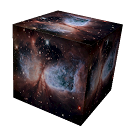


Hi. I am the owner of the w3bdeveloper.com. Please add a ref="nofolow" on SOURCE Link. Thanks.
BalasHapus