Untuk lebih mudah melakukan Safely Remove Hardware, kita bisa membuat shortcutnya di layar desktop.
Langkah-langkah untuk membuat shortcutnya :
• Klik kanan pada layar desktop => klik New => Klik Shortcut
• Copy dan Paste kode berikut ini pada kolom Type the location of the item :
rundll32.exe shell32.dll,Control_RunDLL hotplug.dll
• Klik Next
• Beri nama shortcut, bebas terserah anda, misalnya : Safely Remove Hardware
• Klik Finish
Semoga Bermanfaat...

Source : klik




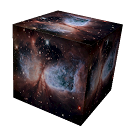


SOCIALIZE IT →