 Untuk menghilangkan kejenuhan ketika sedang bekerja di depan komputer, salah satunya bisa dengan menjalankan game-game ringan seperti games bawaan windows.
Untuk menghilangkan kejenuhan ketika sedang bekerja di depan komputer, salah satunya bisa dengan menjalankan game-game ringan seperti games bawaan windows. Berbeda dengan Windows terdahulunya XP dan Vista, di Windows 7 games ini masih disable dan harus diaktifkan terlebih dahulu.
• Masuk ke Control Panel
• Pilih Programs -- > Programs and Features --> Turn Windows features on or off
• Beri centang / checklist pada Games
• Masuk ke Control Panel
• Pilih Programs -- > Programs and Features --> Turn Windows features on or off
• Beri centang / checklist pada Games
Read more: http://komputertipstrik.blogspot.com/2011/12/mengaktifkan-games-default-di-windows-7.html#ixzz1grcvDl3d

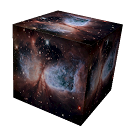


SOCIALIZE IT →